Copy an objective
Objectives can be copied to other organizations, for instance, if multiple organizations have similar objectives but with unique KPIs or KPI weights. The copies can then be edited as needed.
Once copied, a new objective entity is created where the copied objective’s name appears as Copy of <original objective’s name>. All objective attributes from the original objective are in the copied objective, and if a KPI associated with the original objective exists in the new organization, it is also assigned to the copied objective.
However, if the KPI associated with the original objective does not exist in the organization to which you copied the objective, that KPI is disassociated from the copied objective.
Procedure
-
Point to Performance Management. Under Administration, click Objectives.
The Objectives page is displayed.
-
In the left pane, select the organization to which the objective you want to copy belongs.
-
Select the objective you want to copy, and click Copy Objective.
The Copy Objective dialog box appears.
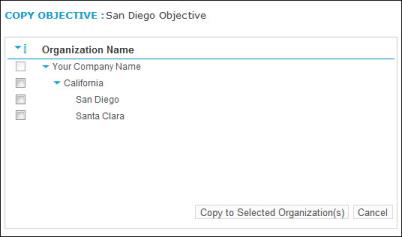
-
Select the check box beside the organizations to which you want to copy the objective.
-
Click Copy to Selected Organization (s).
-
When the dialog refreshes, click Done.