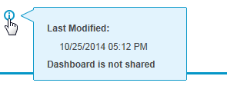View the properties of a dashboard
Properties describe a dashboard Suite-wide unified dashboard that provides a single, quick view of valuable information across multiple applications. with information such as the last modified date, whether the dashboard is shared.
The properties information available depends on whether you are the dashboard owner or viewer. For example, when a dashboard is shared, both the viewer and owner see the number of entities that the dashboard is shared with. The owner, however, sees the actual entities (organizations, groups, employees, or roles) that the dashboard has been shared with. If more than five entities exist for a category Grouping of calls in Speech Analytics that pertain to specific business issues among all transcribed interactions., a Share Dashboard link is available to see all entities.
Before you begin
One or more dashboards have been shared with you or created by you.
Procedure
-
Select Dashboards under My Information on the My Home menu.
-
In the dashboard selector list, select a dashboard.
-
On the right of dashboard selector list, click
 .
.Information about the dashboard you selected is displayed.