Manage objectives
Once you configure KPIs, you are ready to associate the KPIs with specific objectives using the tools on the Objectives page. To access this page, point to Performance Management. Under Administration, click Objectives.
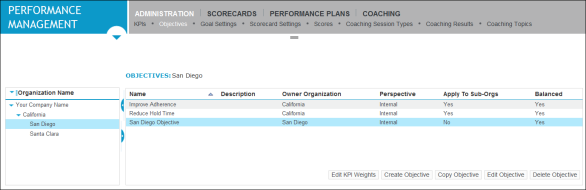
You can create objectives and then configure them so that a number of KPIs are associated with each objective.
Within each objective, KPIs can be balanced so that they each carry equal weight, or you can edit KPI weights so that they are weighted according to your requirements.
You can also copy objectives to other organizations, and edit or delete objectives.
Objectives are always associated with an organization and can be applied to sub-organizations.
View objective list
To view the list of objectives associated with an organization, point to Performance Management. Under Administration, click Objectives.
The Objectives page is displayed.
The right pane displays the list of objectives associated with that organization.
|
Column |
Description |
|---|---|
|
Name |
Name of the objective. |
|
Description |
Description of the objective. |
|
Owner Organization |
The organization to which the objective belongs. An objective can be defined in a higher-level organization and set to apply to sub-organizations. The owner organization is the organization in which the objective was created. |
|
Perspective |
The scope of the objective, that is, the level within the organization that is associated with this objective. |
|
Apply to Sub-Orgs |
Options that determine whether the objective applies to sub-organizations:
Note: The Apply to sub-orgs (allow override) option is not available on this page. |
|
Balanced |
Indicates whether all the KPI weights for all periodicities in the objective are balanced (sum up to 100%). By default, the system evenly distributes KPI weights within an objective for all unassigned weights. In other words, if you do not assign any KPI weights within an objective, each KPI will have the same weight. If it is not balanced, you can edit KPI weights. For details, see Edit KPI weights for objectives. |