Edit KPI weights for objectives
Each objective has a total score assigned to it on the bottom of the scorecards.
By default, the system evenly distributes weights for KPIs within an objective with the total weight equalling 100%.
You can change the balance of weighting in an overall objective score by setting individual weights for each KPI. Different weights can be set for each periodicity (such as Daily, Weekly, or Monthly) so that the scorecards truly are customized to each objective and organization.
Procedure
-
Point to Performance Management. Under Administration, click Objectives.
The Objectives page is displayed.
-
In the left pane, select the organization with the objective.
-
Select the objective whose KPI weights you are editing, and click Edit KPI Weight.
The KPI Weights page opens showing a list of the KPIs associated with the objective.
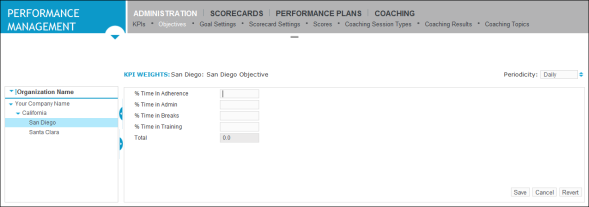
-
In the top right corner of the screen, click inside the Periodicity drop-down list box, and select the periodicity for which you want to edit the KPI weights (for example, select Daily or Monthly).
-
Next to each KPI name, type a value in the box.
When you are finished typing the values for each KPI, the Total box should show 100.0.
-
Click Save.
-
To set KPI weights for each periodicity option, repeat steps 4 to 6.